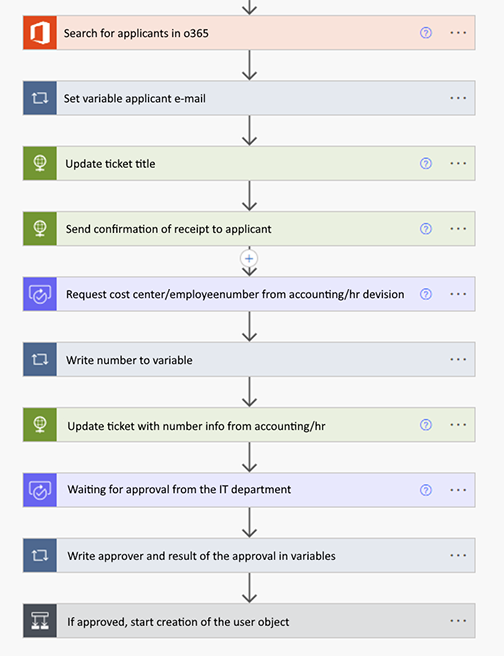Automation of User Accounts - Error-Free, Compliant and Consistent
Automating user accounts in IT involves approval workflows, data queries, and enforcing actions across all required systems. Both the onboarding and offboarding of user accounts can be fully automated, saving time, eliminating human error, and ensuring compliance with regulatory requirements.
How are user accounts efficiently managed in complex IT infrastructures?
Complex IT infrastructures often involve multiple systems where user accounts must be created or deactivated when new employees are hired, or existing employees leave the company. Even when Single Sign-On (SSO) solutions are in place, accounts and permissions must still be set up in systems like SAP, including the configuration of SNC parameters. For a comprehensive user profile, including information such as employee number, cost center, job title, etc., additional data queries across various departments are often required. The specific requirements vary widely.
What options does Power Automate offer for automating user processes?
Power Automate offers a variety of solutions for this. Depending on the licensing, a single Power Automate Premium license is sufficient to manage all on-premises systems, including SAP, and any system that supports API integrations or PowerShell CMDLets. Currently, Power Automate supports 988 connectors for both Microsoft and third-party solutions.
How has XEPTUM optimized the user onboarding process?
We have perfected this process by fully automating it—from the initial request form and cost center validation in accounting to the approval workflow, data verification, and user creation across all systems, including Active Directory, EntraID, SAP, and our security awareness solution, with complete role-based permission assignment. Additionally, initial onboarding information is provided in a printable format, and a welcome email is automatically generated and sent to the new user.
How is the workflow initiated?
The workflow begins with a service request form in our ticketing system, which triggers a webhook and sends the data to Power Automate in JSON format. Any system capable of handling forms can be used as an entry point. Microsoft provides a simple solution with "Forms" and ready-to-use triggers. By leveraging a Power Automate Premium license combined with an on-premises Power Automate Data Gateway, all premium connectors, including SAP ERP, can be utilized. This allows BAPI calls to be executed with the provided data. SAP oDATA connections are also supported. For organizations using a more advanced (and slightly more expensive) RPA license, Power Automate Desktop can be employed, significantly extending the automation capabilities. Moreover, local scripts can handle tasks such as monitoring new file creation and processing the content accordingly (e.g., creating the user in Active Directory and triggering synchronization with Azure).
![[Translate to Englisch:] [Translate to Englisch:]](/fileadmin/_processed_/f/2/csm_professional-service-s4hana-bild_c448f9854e.jpg)